
Steel Series Sensei Fnatic Edition Wired Ambidextrous Laser Gaming Mouse (USB)
- Wired
- For Gaming
- Interface: USB
- Laser
| Model Name |
|
| System Requirements |
|
| Form Factor |
|
| Inches per Second |
|
| Frames per Second |
|
| Controls |
|
| Megapixels per Second |
|
| Other Features |
|
| Width |
|
| Height |
|
| Weight |
|
| Domestic Warranty |
|
| Warranty Summary |
|
- 5★
- 4★
- 3★
- 2★
- 1★
- 16
- 0
- 0
- 0
- 4
true gaming
1.Superb, customisable performance
2.Ambidextrous yet comfortable
3.Programmable without a PC
4.3 individual LED zones in any colour
Excellent software
Cons
1.No adjustable weights or grips
this mouse dont have major cons
over all ill suggest you to go for it !
sonali goyal
Oct, 2015
Nice
both side bottom are very clicky to use.
also it is in budget
Amit
Jul, 2015
Amazing
Hemant
Jun, 2015
Amazing
Sameer
Jun, 2015
Featuring an ergonomic and ambidextrous shape, this mouse is optimized for all types of gamers.

The Sensei mouse has an LCD display on the backside so you can customize all settings to fit your specific needs. The LCD menu enables you to setup and control most of the advanced ExactTech settings.

The mouse has a PTFE feet for a faster, more accurate gameplay. The PTFE feet covers 16% of the base of the mouse and can be swapped out if it eventually wears out.

This optical mouse has a total of 8 buttons of which are 7 are programmable to suit your gaming needs.
Designed for professional gamers, this mouse comes with enhanced features to help you win.

This mouse boasts a 32-bit ARM processor that nearly doubles its sensitivity for high-speed gaming. The default CPI ranges from 1 to 5,700 which can be doubled to 11,400. As fast as the original 75MHz Pentium processor, this mouse lets you make sophisticated calculations directly on the mouse.
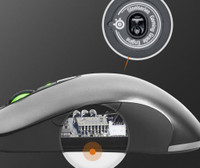
Featuring Pew Pew laser sensor, this gaming device offers consistent and reliable performance. It boasts 10.8 megapixel HD image correlation at up to 12,000 frames per second so you can handle complicated tracking movements of up to 150 inches per second while you?re playing a game of CounterStrike.
You can customize this mouse to suit your gaming needs.

You can programme the 3 different zones on the Sensei ? the wheel, the CPI indicator and the back ? in 16.8 million different colors enabling you to distinguish and switch between profiles easily.

Now you don?t have worry about the surface you?re using this mouse on. The Sensei lets you customize the lift distance using the ExactLift feature so you can finely tune the mouse to your preferred mousepad.
The ExactTech settings include ExactSense, ExactAim, and ExactAccel. ExactSense lets you take complete control over the sensitivity. You can change the CPI between 1 and 5,700. With ExactAim, you can decelerate cursor movement allowing you to focus on your target better. ExactAccel does the exact opposite, it helps you increase the speed of cursor movement, enabling faster movements.

You needn't install any software to use the Sensei. Plug the wireless receiver into the USB port of a computer and you're all set to use the mouse. It doesn't require installation of any software and works well on any PC, including Windows XP, Windows Vista, Windows 7, and Mac OS.








