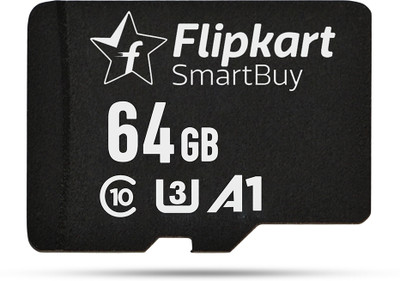Strontium Nitro iDrive 3.0 OTG Pendrive for iOS 64 GB Utility Pendrive (White, Type A to Lightning)
Strontium Nitro iDrive 3.0 OTG Pendrive for iOS 64 GB Utility Pendrive (White, Type A to Lightning)
- 64 GB64 GB
- 64 GB
- Color:White

This Strontium iDrive features dual connectors - an 8-pin lightning connector and a standard Type A USB 3.0 connector. The lightning connector allows data storage and transfer to iPhones and iPads. The standard USB 3.0 connector, which is backward compatible with USB 2.0, enables storing and sharing of data to PCs and Macs.

The i-FlashDrive free app lets you manage your files easily. Copy, delete, lock, move, add text files or even copy files from library with this file management app. You can also backup and restore contacts, calendars and camera roll with this app.

This simple plug in and go device lets you expand the storage of your iPhone and iPad. With 64 GB capacity, this flash drive can store up to 16000 songs or 960 minutes of Full HD recordings.

This pen drive is compatible with iPhones and iPads which come with the lightning connector and has iOS 8.0 and above. The device works with PCs running Windows XP, 7 or 8 and Mac systems with OS X 10.6 and above.

This Strontium pen drive supports video formats such as mp4, mov and m4v, and audio formats such as aac, aif, mp3 and wav. Image formats such as jpeg, tiff, bmp, gif and png.

When you insert the Strontium iDrive into your iPhone or iPad, you will get an automatic prompt for APP installation. Click on 'App Store' to proceed with the installation.

In case the automatic prompt does not appear, you can go directly to the 'App Store' and download i-Flash-Drive ONE APP.

Authentication is required to identify the iDrive. Once authenticated, you can click on 'Get Started' to proceed.

You will be directed to a registration page. You can choose to enter the required details and encrypt all the data in the device or you can choose to skip the registration.

The top portion shows the available storage space in the iDrive and the user's iPhone or iPad. The bottom portion gives quick access to files and backup functions.

Click on the gear icon on the top right-hand corner to access the Settings page.

Click on the percentage wheel icon in the center to get a breakdown of the data stored in the device.

Go to the Settings page for turning features on or off.

Access the Data Security page from the Settings page.

Set a password to enhance the security of your device.

If you forget your password, you can easily retrieve it using your registered email address.
| Model Name |
|
| Opening Mechanism |
|
| Part Number |
|
| Weight |
|
| Warranty Service Type |
|
| Warranty Summary |
|
- 5★
- 4★
- 3★
- 2★
- 1★
- 116
- 39
- 9
- 6
- 19
Memory card extender for iPhone 6 plus
Thanks to flip kart for one day delivery of the product.
Easy to use, good transfer speeds when you copy files.
One small fact to be taken that you may need to remove the iPhone/iPad case or cover when you need to connect this product.
Also one more thing in case if u copy a movie file with subtitle file, you cannot copy both the files to your internal iPhone drive to watch through third party app like power extreme hd.
There is an inbuilt vi...
Chandra Shekhar
Certified Buyer, Chennai
Feb, 2015
Ideal companion for iPhone, iPad
Devanarayanan Chandran
Certified Buyer, Chennai
Feb, 2015
Super!
Jithin P Nambiar
Certified Buyer, Mangalore
Sep, 2016
Good!
Siva
Certified Buyer, Chennai
Jan, 2016
Best ext storage for apple lovers
praveen padasali
Certified Buyer, Bangalore
Feb, 2015
Just wow!
Anil Shah
Certified Buyer, Ahmedabad
Jun, 2017
Perfect product!
mona sainy
Certified Buyer, Bilaspur
May, 2017
Brilliant
Pooja Yadav
Certified Buyer, Gautam Buddha Nagar
May, 2017
Best in the market!
Flipkart Customer
Certified Buyer, Bangalore
Jan, 2017