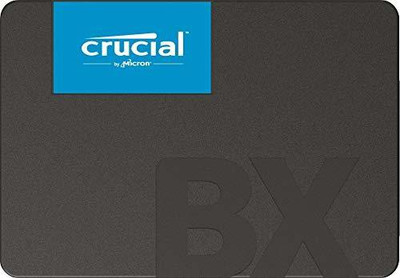SVDK Sd Card Reader for iPhone iPad Camera,Dual Card Slot Memory Card Reader Supports Card Reader (White)
Price: Not Available
Currently Unavailable
Highlights
- multiformat Card Reader
- plug and play
- Color: White
Description
If the photo or video is not transmitted, make sure the memory card is inserted correctly into the SD card reader. Unplug the SD card camera reader and memory card completely, then reconnect and try again.
If SD card adapter work the first time but stop on the second time, or some times work, may your SD/TF card damaged for long time use, please try another SD/TF card.
If the trail camera viewer is prompted that the cable or accessories have not been authenticated, it may be in bad contact, please pull them out and insert them again. If there's another problem with re-insertion, clean the socket interior of the iPad or the Phone with a cotton swab dipped in alcohol.
For photos and videos not directly taken from digital camera, you can use your computer, create a folder called "DCIM" to the root of your memory card. Copy the photos and videos into the DCIM folder. Rename each photo and video file as “IMG_XXXX", where XXXX is a unique number. For example, if you had one JPG file, name it“IMG_0001.JPG”. Then it works. Making sure the name of the photo follows this rule.
Read More
Specifications
General
| Brand |
|
| Interface and Installation |
|
| Type |
|
| Model Name |
|
| Color |
|
Additional Features
| Other Features |
|
Be the first to ask about this product
Safe and Secure Payments.Easy returns.100% Authentic products.
Back to top