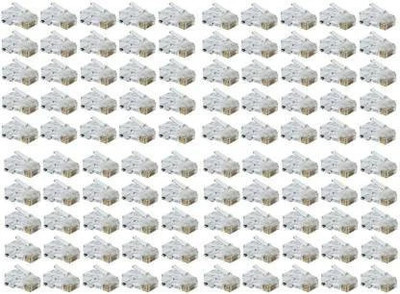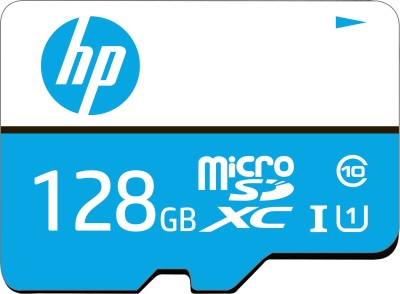TP-Link ER605 (TL-R605) Omada Gigabit Router 0 GHz 1000 Mbps Wifi Speed NA Ethernet (Cable Broadband) (Black)
TP-Link ER605 (TL-R605) Omada Gigabit Router 0 GHz 1000 Mbps Wifi Speed NA Ethernet (Cable Broadband) (Black)

- Highly Secure VPN
- Five Gigabit Ports, Up to 4 WAN Ports
- Integrated into Omada SDN
- Centralized Management
- Abundant Security Features
- Type: Wired Without Modem
- 1000 Mbps Speed
- Frequency: 0 GHz
- NA Antenna
- EMI starting from ₹247/month
- Cash on Delivery
- Net banking & Credit/ Debit/ ATM card
For centralised network management from any remote location, the TP-Link ER605 Router seamlessly works with the Omada SDN platform. It also allows you to monitor and manage the network via the app or Web UI. Its three interchangeable ports can be set to WAN or LAN, which enables this router to support up to four WAN ports for your internet requirements. Moreover, as per the bandwidth proportion of each WAN port, the multi-WAN load balancing function can distribute data streams to help you make optimal use of multi-line broadband.

Thanks to the Omada SDN or Software Defined Networking platform, the TP-Link ER605 Router enables centralised and remote network management no matter where you are. Moreover, for enhanced convenience, standalone management through the app or Web user interface is also possible.

Sporting a dedicated WAN port and three interchangeable LAN or WAN ports, this router helps meet various access needs via a single device. Moreover, depending on the bandwidth ratio of each WAN port, this router’s multi-WAN load balancing function helps distribute data streams. This useful feature helps you make complete use of multi-line broadband.

As this router supports IPSec/PPTP/L2TP VPN over IPSec/SSL protocols, it keeps your network highly secure. This router can also support and manage up to 20 LAN-to-LAN IPSec, 16 OpenVPNs, 16 L2TPs, and 16 PPTP VPN connections. And, with one click, this router’s auto IPSec VPN can make its VPN configuration effortless. Also, it allows you to manage the network with ease while securing and encrypting your private site-to-site data communications that are all over the internet.

Featuring multiple security functions, such as a powerful firewall, easy VLAN support, DoS defence, IP/MAC/URL filtering, IP-MAC binding, and one-click ALG activation, this router can help in keeping your data secure from threats.

The IP/MAC/URL Filtering and Access Control List or ACL lets you standardise the online behaviour of users and conveniently assign the access rights and strategies of the employee. Captive portal authentication helps you control network resources by capturing, authenticating, and classifying access of every user. You can also allocate suitable network resources for certain users or guests.

On the Omada app, you can effortlessly follow instructions to conveniently configure this router in a few minutes. You can not only configure settings but also easily monitor the status of your network and manage clients via your tablet or smartphone.
| Frequency |
|
| Frequency Band |
|
|
| Wireless Speed |
|
| LAN/WAN |
|
| Domestic Warranty |
|
| International Warranty |
|
| Service Type |
|
| Covered in Warranty |
|
| Not Covered in Warranty |
|
| Warranty Summary |
|
| Height |
|
| Width |
|
| Depth |
|
| Weight |
|
| Standard IEEE |
|
| Encryption |
|
| Other Security Features |
|
| Firewall |
|
| Operating System |
|
| Brand |
|
| Series |
|
| Model |
|
| Type |
|
| Broadband Compatibility |
|
| Controls |
|
| Color |
|
| Net Quantity |
|
| Key Features |
|
| Antennae |
|
| Number of LAN ports |
|
| Number of WAN ports |
|
| Number of USB Ports |
|
| WAN |
|
| LAN |
|
| Certification |
|
| VPN |
|
| Operating Humidity |
|
| Temperature |
|
| Power Supply |
|
- 5★
- 4★
- 3★
- 2★
- 1★
- 39
- 3
- 4
- 0
- 8
Must buy!
It is the Latest Version.
I am happy with my purchase.
Jagsir Singh Sidhu
Certified Buyer, Barnala
Jul, 2023
Worthless
Gurpreet Singh
Certified Buyer, Firozpur District
6 months ago
Not recommended at all
Flipkart Customer
Certified Buyer, Vellore
Jul, 2024
Brilliant
pradeep sagar
Certified Buyer, New Delhi
Jan, 2024
Worth every penny
Bhaskar Mondal
Certified Buyer, Rajpur Sonarpur
Nov, 2023
Good
Gaurav Gupta
Certified Buyer, New Delhi
Dec, 2022
Must buy!
Madhan Kumar s
Certified Buyer, Tiruppur District
Aug, 2022
Decent product
Best but cloud option is confusing it erases all subnet customisation this resulting DMZ failures.
Sathwika Gunda
Certified Buyer, Hyderabad
Aug, 2022