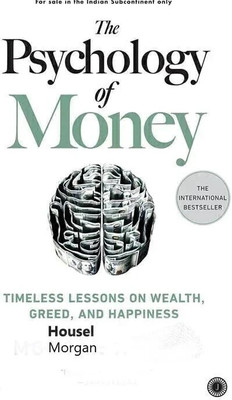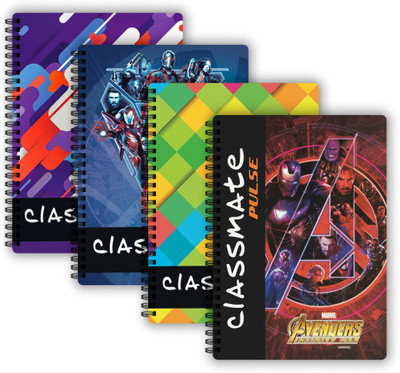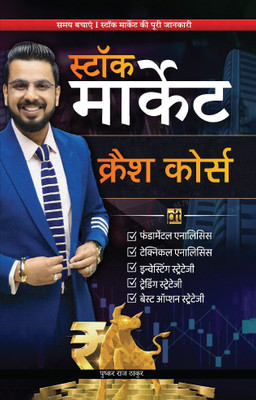Win 7 Resource Kit (English, Paperback, Tulloch Mitch)
Win 7 Resource Kit (English, Paperback, Tulloch Mitch)
- Language: English
- Binding: Paperback
- Publisher: Prentice-Hall of India Pvt.Ltd
- Genre: Computers
- ISBN: 9788120338418, 9788120338418
In-depth and comprehensive, this official RESOURCE KIT delivers the information needed to administer Windows 7 in the enterprise. It is an authoritative technical guide from those who know the technology best—Microsoft Most Valuable Professionals (MVPs) and the Windows 7 Team.
It covers how to :
- Apply best practices for using Microsoft Deployment Toolkit 2010
- Plan user-state migration test application compatibility manage updates
- Manage Group Policy Objects using Windows PowerShell®
- Administer Windows Firewall and Windows BitLocker®
- Implement IPsec, IPv6, wireless, and VPN connectivity
- Install and configure printers, devices, and services
- Manage disks, file systems, storage, and data security
- Administer search and indexing with Group Policy
- Diagnose and resolve startup, hardware, and networking issues
Table of Contents
Acknowledgement
Introduction.
Part I: Overview
Chapter 1 Overview of Windows 7 Improvements
Chapter 2 Security in Windows 7.
Part II: Deployment
Chapter 3 Deployment Platform
Chapter 4 Planning Deployment
Chapter 5 Testing Application Compatibility
Chapter 6 Developing Disk Images
Chapter 7 Migrating User State Data
Chapter 8 Deploying Applications
Chapter 9 Preparing Windows PE
Chapter 10 Configuring Windows Deployment Services
Chapter 11 Using Volume Activation
Chapter 12 Deploying with Microsoft Deployment Toolkit.
Part III Desktop Management
Chapter 13 Overview of Management Tools
Chapter 14 Managing the Desktop Environment
Chapter 15 Managing Users and User Data
Chapter 16 Managing Disks and File Systems
Chapter 17 Managing Devices and Services
Chapter 18 Managing Printing
Chapter 19 Managing Search
Chapter 20 Managing Windows Internet Explorer.
Part IV Desktop Maintenance
Chapter 21 Maintaining Desktop Health.
Chapter 22 Supporting Users with Remote Assistance
Chapter 23 Managing Software Updates
Chapter 24 Managing Client Protection.
Part V: Networking
Chapter 25 Configuring Windows Networking
Chapter 26 Configuring Windows Firewall and IPsec
Chapter 27 Connecting Remote Users and Networks
Chapter 28 Deploying IPv6.
Part VI: Troubleshooting
Chapter 29 Configuring Startup and Troubleshooting Startup Issues
Chapter 30 Troubleshooting Hardware, Driver, and Disk Issues
Chapter 31 Troubleshooting Network Issues
Chapter 32 Troubleshooting Stop Messages
Appendix
Glossary
Index.
| Imprint |
|