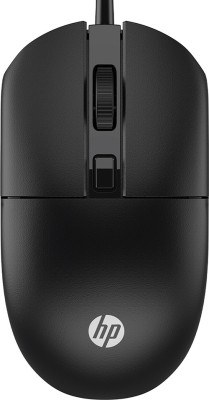Get notified when this item comes back in stock.
XP Pen Innovator 16 Display Graphic Tablet 15.6 Inch Pen Tablet with 8192 Levels Pressure Sensitivity, Tilt Support, Battery-Free Stylus, and 8 Customizable Shortcut Keys 15.6 x 8 inch Graphics Tablet (Black, Connectivity - USB)
Share
XP Pen Innovator 16 Display Graphic Tablet 15.6 Inch Pen Tablet with 8192 Levels Pressure Sensitivity, Tilt Support, Battery-Free Stylus, and 8 Customizable Shortcut Keys 15.6 x 8 inch Graphics Tablet (Black, Connectivity - USB)
Be the first to Review this product
₹47,999
₹64,999
26% off
+ ₹99 Protect Promise Fee Learn more
Sold Out
This item is currently out of stock
Warranty
1 Year Warranty against Manufacturing defects on Product Purchased In India Only
Highlights
- Screen Size: 15.6 inch X 8 inch
- Connectivity Type: USB
- Input Resolution: 5080 LPI
- Pressure Levels: 8192
- Display on Tablet
Seller
Description
• With its industry-leading 9 mm profile and sleek black and silver design, the 15.6" Innovator Display 16 is perfect for drawing on the go. • The Innovator Display 16’s convenient three-in-one cable frees you from messy bundles of wire, helping to create a sleeker creative space and inspire creativity on the go. • The Innovator Display 16 features both a mechanical and a virtual wheel, allowing you to zoom in/out of your canvas, adjust the brush size, and more with the two wheels. • The Innovator Display 16 features full lamination technology. This seamless combination of glass and screen creates minimal parallax. • With a screen color gamut of 92% Adobe® RGB, the Innovator Display 16 delivers a diverse and vibrant spectrum of colors, allowing you to create vivid artwork enriched by lifelike hues and sharp details. • The stylus supports up to 60 degrees of tilt action, helping you to create natural and seamless shading. • The Innovator Display 16 features 8 shortcut keys that can be programmed to many different software programs, such as Adobe® Photoshop®, SAI®, and Maya®, helping you to realize your ideas and streamline your workflow. • The Innovator Display 16 comes with a portable stand, designed to prevent shaking and reduce eye fatigue and hand stiffness. The pen holder keeps your pen and pen nibs safe, making it a convenient tool to take wherever you go. • The Innovator Display 16 comes with a Battery-free Stylus Pen that has 8,192 levels of pressure sensitivity providing you with increased accuracy, control, and fluidity for the finest sketches and lines. • Compatible with Windows® 10/8/7, Linux (Detailed versions), and Mac OS X® 10.10 (and higher). It is also compatible with popular digital art software, including Adobe® Photoshop®, Illustrator®, SAI®, CDR®, GIMP®, Krita®, Medibang®, Fire Alpaca® and Blender® 3D. • It comes with 1 Years replacement warranty. Contact us on 1800 102 1518. • It contains Pen Tablet, PA1 Passive Pen, 8 Replacement Nibs, Anti- Fouling Drawing Glove, Pen Stand, USB-C to USB Cable, USB to USB C adapter, USB to micro-USB adapter, and User Manual
Read More
Specifications
In The Box
| Sales Package |
|
General
| Brand |
|
| Model Name |
|
| Series |
|
| Size |
|
| Connectivity Type |
|
| Model ID |
|
Tablet Features
| Touch |
|
| Pressure Levels |
|
| Input Resolution |
|
| Tilt Sensitivity |
|
| Display on Tablet |
|
| Report Rate |
|
Display Features
| Resolution |
|
| Screen Size |
|
| Aspect Ratio |
|
Pen Features
| Battery-free |
|
Power Features
| Power Source |
|
Additional Features
| System Requirements |
|
Dimensions
| Active Area Width |
|
| Active Area Height |
|
| Tablet Width |
|
| Tablet Height |
|
Warranty
| Warranty Summary |
|
| Covered in Warranty |
|
| Not Covered in Warranty |
|
| Warranty Service Type |
|
Be the first to ask about this product
Safe and Secure Payments.Easy returns.100% Authentic products.
Back to top