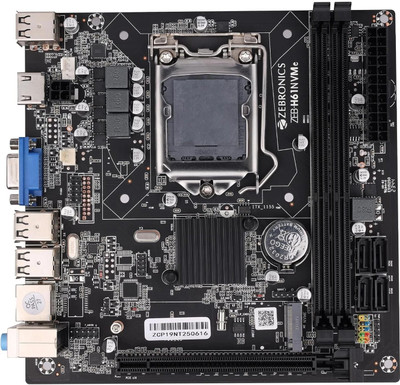Get notified when this item comes back in stock.
XPG D60G DDR4 8 GB (Dual Channel) PC (SPECTRIX D60G RGB AX4U36008G18I-DT60) (Grey)
Share
XPG D60G DDR4 8 GB (Dual Channel) PC (SPECTRIX D60G RGB AX4U36008G18I-DT60) (Grey)
Be the first to Review this product
₹7,709
₹15,399
49% off
+ ₹29 Protect Promise Fee Learn more
Sold Out
This item is currently out of stock
Warranty
5 YEAR MANUFACTURER WARRANTY
Capacity
- 8 GB8 GB
Please select a Capacity to proceed
Highlights
- Data rate: DDR4
- Number of Channels: Dual Channel
- Compatible Device: PC
Seller
Specifications
In The Box
| Sales Package |
|
General
| Brand |
|
| Memory Type |
|
| Compatible Device |
|
| Model ID |
|
| Series |
|
Warranty
| Service Type |
|
| Not Covered in Warranty |
|
| Covered in Warranty |
|
| Warranty Summary |
|
Questions and Answers
Q:Which RAM should I buy?
A:Not all RAM is compatible with all type of motherboard. It is always best to use a compatibility checker. Look at what is supported at the highest speed for your motherboard.
RetailNet
Flipkart Seller2
0
Report Abuse
Q:Ram is how many mhz?
A:3200mhz
RSOsolutions
Flipkart Seller1
0
Report Abuse
Q:Which RAM slot should I use?
A:Check your motherboard. In most cases if you only have 2 RAM sticks (a.k.a. DIMMS) and there are 4 slots on the motherboard, you should use the 2nd and 4th slots (A2 and B2).
RetailNet
Flipkart Seller0
1
Report Abuse
Q:Will RAM increase computer speed?
A:Both an increase in the amount of RAM and the speed of the RAM can increase the speed of your computer.
RetailNet
Flipkart Seller0
0
Report Abuse
Q:Will my RAM automatically underlock?
A:Out of the box, RAM will usually operate at the lowest speed. You can enter the BIOS to adjust its speed, either manually or via XMP (for Intel) or DOCP (for AMD).
RetailNet
Flipkart Seller0
1
Report Abuse
Q:Will RAM impact my system's FPS?
A:Increase in the amount and speed of RAM, can increase game performance in regards to FPS. At resolutions where CPU is important like 1920�1080 or in some games with heavy reliance on CPU.
RetailNet
Flipkart Seller0
0
Report Abuse
Q:What RAM is best for PC gaming?
A:Currently, the best RAM for PC gaming is DDR4 RAM. Speeds 3000MHz or higher for Intel, 3600MHz or higher for AMD.
RetailNet
Flipkart Seller0
0
Report Abuse
Q:1stick or two stick
A:Two Stick
Anonymous
Certified Buyer5
3
Report Abuse
Didn't get the right answer you were looking for
Safe and Secure Payments.Easy returns.100% Authentic products.
Back to top