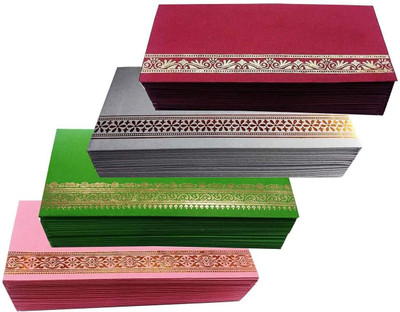Yorkker T-Shirt Dark Cotton Inkjet Transfer Photo Paper Pack of 5 Sheets| DIY Print T-Shirts, Clothes Use Inkjet Ink and Heat Press with Iron (5 Sheets Dark Cotton) unruled A4 180 gsm Transfer Paper (Set of 1, White)
Yorkker T-Shirt Dark Cotton Inkjet Transfer Photo Paper Pack of 5 Sheets| DIY Print T-Shirts, Clothes Use Inkjet Ink and Heat Press with Iron (5 Sheets Dark Cotton) unruled A4 180 gsm Transfer Paper (Set of 1, White)
- 11
- 5 Sheets
- Paper Density: 180 gsm
- Paper Size: A4
- White Color
- unruled
- Cash on Delivery available?
| Set of |
|
| Brand |
|
| Color |
|
| Model Name |
|
| Type |
|
| Series |
|
| Number of Sheets |
|
| Paper Size |
|
| Net Quantity |
|
| Key Features |
|
| Paper Density |
|
| Rule Type |
|
| Width |
|
| Height |
|
| Depth |
|
| Weight |
|
- 5★
- 4★
- 3★
- 2★
- 1★
- 50
- 15
- 15
- 7
- 12
Just okay
Flipkart Customer
Certified Buyer, Allahabad District
Oct, 2022
Best in the market!
S H BOKHARI
Certified Buyer, Baleshwar District
Jun, 2023
Does the job
Krishna Purty
Certified Buyer, Jasidih
1 month ago
Could be way better
Dhiman Kumar
Certified Buyer, Cuttack District
6 months ago
Brilliant
Loitongbam Manjit
Certified Buyer, Moirang
10 months ago
Worth every penny
Lalnundawngi Hnamte
Certified Buyer, Aizawl
10 months ago
Fair
George Tusing
Certified Buyer, Zenhang Lamka
Oct, 2022
Terrific
Dev Verma
Certified Buyer, Asansol
Aug, 2022
Good quality product
P.S Babu
Certified Buyer, Paderu
Jan, 2022