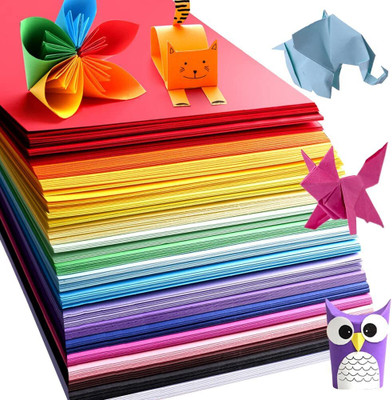Get notified when this item comes back in stock.
AMS HP12A/FX9/303 Universal Premium Quality Toner Cartridge For HP & Canon Printers Black Ink Toner
Share
AMS HP12A/FX9/303 Universal Premium Quality Toner Cartridge For HP & Canon Printers Black Ink Toner
Be the first to Review this product
₹492
₹2,499
80% off
Sold Out
This item is currently out of stock

AMS HP12A/Q2612A/FX9/303 Premium Quality Toner Cartridge: This toner cartridge comes with a 1-year limited warranty that covers: Performance Guarantee: Ensures consistent, high-quality prints for the entire life of the cartridge, matching or exceeding OEM standards. Page Yield Warranty: Guarantees up to 2,000 pages (at 5% coverage) or more, depending on usage and printer type. Manufacturer Defect Protection: Covers any defects in materials or workmanship, offering a free replacement or refund if the cartridge is faulty.
Highlights
- Cartridge Type: Ink Toner
- Color: Black(mono crom)
- Page Yield: Approximate 2000 pages yield in accordance with ISO/IEC 19752 5% Coverage area Pages
Seller
Description
AMS HP12A/Q2612A/FX9/FX10 Premium Quality Toner Cartridge
This premium-quality toner cartridge is designed for seamless compatibility with a wide range of HP LaserJet and Canon printers. It delivers crisp, clear, and professional-quality prints every time. Manufactured to meet or exceed OEM standards, it provides excellent value and reliable performance, making it an ideal choice for both home and office printing needs.
Key Features:
Model: HP12A/Q2612A/FX9/303
Compatibility:
HP LaserJet Printers:
HP LaserJet 1010, 1012, 1015, 1018, 1020, 1022
HP LaserJet MFP 3015, 3020, 3030, 3050, 3052, 3055
HP LaserJet MFP M1005, 1319F
Canon Printers:
Canon LBP 2900, 3000
Canon MF4150, 4140, 4270, 4320D, 4350D, 4370DN, 4380DN, 4690
Canon L100, L140, L160
High Page Yield: This cartridge delivers up to 2,000 pages (at 5% coverage), providing consistent and sharp prints throughout its life.
Premium Print Quality: Produces sharp text and crisp graphics, ensuring professional-quality documents for every print job.
Easy Installation: It is designed for quick, hassle-free installation, allowing you to get back to printing quickly.
Cost-Effective: A reliable and budget-friendly alternative to OEM cartridges, offering excellent performance at a fraction of the cost.
Eco-Friendly: Manufactured with recycled components, contributing to reduced environmental impact without compromising on quality.
Ideal For:
Home and office users looking for an affordable, high-quality toner cartridge.
Businesses require sharp and professional-looking documents, including reports, invoices, and presentations.
This HP12A/Q2612A/FX9/FX10 toner cartridge ensures superior print quality and durability, making it a dependable choice for all your printing needs.
Here's a step-by-step guide on how to install the HP12A/Q2612A/FX9/FX10 Premium Quality Toner Cartridge into your HP or Canon printer:
Step 1: Turn Off the Printer
Turn off your printer and unplug it from the power source for safety.
Step 2: Open the Printer Cover
Locate the front or top cover of your printer and open it to access the toner cartridge compartment. In most HP and Canon models, this is done by lifting or pulling down the front panel.
Step 3: Remove the Old Toner Cartridge
Gently pull the old toner cartridge out by gripping the handle and carefully sliding it out of the slot. Set it aside for recycling or disposal.
Step 4: Unpack the New Toner Cartridge
Remove the new HP12A/Q2612A/FX9/FX10 toner cartridge from its packaging. Be careful not to touch the drum (the green or blue part), as it can affect print quality.
Step 5: Shake the Toner Cartridge
Hold the toner cartridge horizontally and gently rock it from side to side several times to distribute the toner evenly inside.
Step 6: Remove the Protective Seals
Remove any protective seals or strips from the toner cartridge. This may include pulling a plastic tab to release the toner.
Step 7: Insert the New Toner Cartridge
Slide the new toner cartridge into the printer, making sure it aligns with the grooves inside the printer. Push it gently but firmly until it clicks into place.
Step 8: Close the Printer Cover
Close the front or top cover of your printer securely.
Step 9: Turn the Printer Back On
Plug the printer back in and turn it on. Allow it to initialize, and the printer should recognize the new toner cartridge automatically.
Step 10: Test Print
Run a test print to ensure that the new toner cartridge is installed correctly and printing properly.
you can recycle the HP12A/Q2612A/FX9/FX10 Premium Quality Toner Cartridge. Recycling toner cartridges is an environmentally responsible way to dispose of used cartridges, helping to reduce waste and conserve resources. Here’s how you can recycle your toner cartridge:
The lifespan of the HP12A/Q2612A/FX9/FX10 Premium Quality Toner Cartridge depends on several factors, including the type of documents you're printing and how frequently you print. Here's a general estimate:
Factors That Affect Lifespan:
Page Coverage: If your documents have more than 5% coverage (e.g., graphics, images, or large areas of bold text), the cartridge will print fewer pages.
Print Frequency: Frequent printing, especially with higher coverage, will deplete the toner faster.
Type of Printing:
Text-only documents: The cartridge will last longer.
Heavy graphics or images: More toner will be used, shortening the lifespan.
Practical Example:
Low Usage (occasional printing): If you print a few pages a day, it may last several months to a year.
Moderate Usage (daily office use): If you print 50–100 pages a day, the cartridge could last a few weeks to a couple of months.
Heavy Usage (high-volume printing): In high-demand environments like busy offices, the cartridge might need replacement within a few weeks.
Read More
Specifications
General
| Compatible With |
|
| Sales Package |
|
| Model Name |
|
| Operating Temperature Range |
|
| Storage Temperature Range |
|
| Operating Humidity range |
|
| Non-operating Humidity Range |
|
| Net Quantity |
|
Dimensions
| Width |
|
| Height |
|
| Depth |
|
| Weight |
|
Warranty
| Warranty Summary |
|
| Warranty Service Type |
|
| Covered in Warranty |
|
| Not Covered in Warranty |
|
| Domestic Warranty |
|
| International Warranty |
|
Be the first to ask about this product
Safe and Secure Payments.Easy returns.100% Authentic products.
Back to top