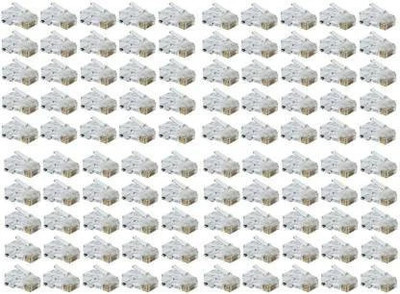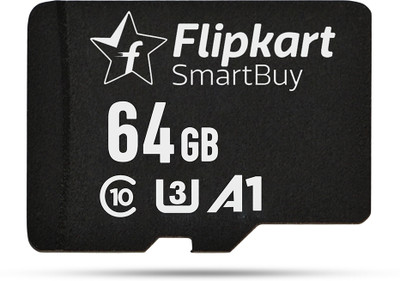D-Link DIR-600M Wireless N150 Home Wireless Router 2.4 GHz 150 Mbps Wifi Speed Single Band Internal & External Antenna Ethernet (Cable Broadband) (Black)
Price: Not Available
Currently Unavailable
Warranty
3 Years Domestic Carry In Warranty
Highlights
- Type: Wireless Without Modem
- 150 Mbps Speed
- Frequency: 2.4 GHz
- Internal & External Antenna
- 4 USB Ports
Description
If you have multiple devices at home that require an Internet connection, then the best way to go about it is by investing in a router. D-Link brings to you this DIR-600 router with an external antenna that is ideal for email, web browsing and file sharing at home. The device is capable of achieving wireless speeds of up to 150Mbps with extended coverage and virtually no dead spots.
Multiple Ports
This device comes with 1 fixed WAN port and 4 fixed LAN ports that allow you to connect multiple wired devices such as computers, media players and gaming consoles.
Robust Security
This DIR-600 home router comes with advanced wireless security features that prevent unauthorized access. It supports WPS, WPA and WPA2 encryptions while the active NAT firewall will prevent potential attacks from the malicious websites on the Internet.
Read More
Specifications
Network Features
| Frequency |
|
| Frequency Band |
|
In The Box
|
Speed
| Wireless Speed |
|
| LAN/WAN |
|
Warranty
| Service Type |
|
| Warranty Type |
|
| Covered in Warranty |
|
| Not Covered in Warranty |
|
| Warranty Summary |
|
Dimensions
| Height |
|
| Width |
|
| Depth |
|
| Weight |
|
Supported Protocols
| Standard IEEE |
|
Security
| Other Security Features |
|
| Firewall |
|
System Requirements
| Operating System |
|
General
| Brand |
|
| Model |
|
| Type |
|
| Broadband Compatibility |
|
| Installation Features |
|
| Controls |
|
| LED Indicator |
|
| Supported Software |
|
| Color |
|
| Net Quantity |
|
| Key Features |
|
Connectivity
| Antennae |
|
| Number of USB Ports |
|
Additional Features
| Other Features |
|
| Certification |
|
| VPN |
|
Operating Conditions
| Temperature |
|
Power
| Power Supply |
|
Ratings & Reviews
4
★
52 Ratings &
4 Reviews
- 5★
- 4★
- 3★
- 2★
- 1★
- 29
- 10
- 4
- 1
- 8
4
Wonderful
how to installation. maybe demi cd available is best!
READ MOREAnji Bathini
Certified Buyer, Kurnool District
Nov, 2018
5
1
Report Abuse
1
Horrible
modem was not properly working
READ MOREFlipkart Customer
Certified Buyer, New Delhi
Jan, 2020
1
3
Report Abuse
5
Terrific purchase
nice product.. thank you Flipkart for this one..
READ MOREPurnajyoti Pathak
Certified Buyer, Nalbari
Dec, 2018
0
0
Report Abuse
+
All 4 reviews
Questions and Answers
Q:Maximum Operating Distance:for this router ??
A:8 m + 1or2 walls with good reception. in my experience 2+yrs still working awesome
Cherian Satish
Certified Buyer26
3
Report Abuse
Q:what amount of recharge it need
A:depends on plan you take, we recharge for 943 250gb and 20mbps speed
Anonymous
Certified Buyer9
2
Report Abuse
Q:what to do after we get this how do we activate the internet
A:Go to login page and enter ur Operater id and pass..... Etc details
Mobile Service
Certified Buyer3
0
Report Abuse
Q:can i connect it with bsnl broad band
A:Yes, it will connect easily
Shishu Singh
Certified Buyer3
3
Report Abuse
Q:can i connect Alliance Broadband to this router??
A:Yes of course
Subhankar Shivaay Chakraborty
Certified Buyer2
0
Report Abuse
Q:Where can i get this router charger?
A:The charger is included along with the router itself.
Siddhant Roy
Certified Buyer3
3
Report Abuse
Q:is it suitable for office use
A:It depends on your office tbh.
Aritra Patra
Certified Buyer1
0
Report Abuse
Q:how many phones connect to this router
A:Unlimited.. but if you are not using a fast internet connection then net will be slow in all your devices..
Tamal Sur
Certified Buyer0
0
Report Abuse
Q:How to recharge it?
A:It doesn't have battery. It runs on continuous power.
Shivam Singh
Certified Buyer0
0
Report Abuse
Q:what is its average coverage area?
A:consider satisfactory performance within 1 partition wall. on plain ground or hall you will get good signal strength even at 60 60 meters
Bhaskar Tiwari
Certified Buyer4
5
Report Abuse
Safe and Secure Payments.Easy returns.100% Authentic products.
Back to top