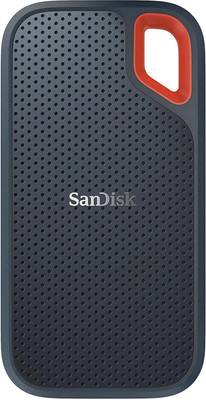DELL 14 Intel Core 5 210H - (16 GB/512 GB SSD/Windows 11 Home) 7440 Thin and Light Laptop (14 Inch, Ice Blue, 1.60 Kg, With MS Office)
DELL 14 Intel Core 5 210H - (16 GB/512 GB SSD/Windows 11 Home) 7440 Thin and Light Laptop (14 Inch, Ice Blue, 1.60 Kg, With MS Office)

- Stylish & Portable Thin and Light Laptop
- 14 Inch 14" FHD+ AG NT 300nits WVA/IPS ComfortView Support
- Finger Print Sensor for Faster System Access
- Light Laptop without Optical Disk Drive
- EMI starting from ₹2,458/month
- Cash on Delivery
- Net banking & Credit/ Debit/ ATM card
Experience cutting-edge technology via this Dell laptop with Intel Core Ultra Processors, delivering AI capabilities and integrated Intel Arc graphics for seamless performance and stunning visuals. Enjoy a spacious 16:10, 33.78 cm (13.3) QHD+ display with DC dimming and Dell ComfortView Plus for reduced flicker and blue light, while Dolby Vision enhances vibrant colours. Immerse yourself in rich, spatial audio with Dolby Atmos and Waves MaxxAudio Pro, complementing crystal-clear FHD video calls with AI-powered auto-framing and eye contact correction. Stay productive with an efficient cooling system featuring dual fans and heat pipes, alongside ExpressCharge for rapid power-ups.

Unleash AI potential and boost inspiration with Intel Core Ultra Processors, featuring a dedicated AI engine and built-in Intel Arc graphics. Enjoy immersive graphics and high-performance processing power seamlessly.

Experience reduced screen flicker with DC dimming and harmful blue light with Dell ComfortView Plus technology, all without compromising colour accuracy. The spacious 16:10, 33.78 cm (13.3) QHD+ display offers a taller screen, providing more room for content. Enjoy movies and TV shows with vibrant colours and sharp contrast via Dolby Vision's high-dynamic range (HDR) technology.

Experience immersive spatial audio with Dolby Atmos, revealing depth, clarity, and intricate details. Complementing this, enjoy enhanced sound quality through stereo speakers featuring Waves MaxxAudio Pro tuning.

Enjoy crystal-clear video with an FHD webcam, and be heard clearly, using dual microphones and AI noise reduction. AI-powered engagement (Intel Core Ultra Processors only) features auto framing, which keeps you centred as you move, and eye contact correction, which maintains engagement even if your gaze shifts.

Because of dual fans and heat pipes, this device offers superior heat dissipation for optimal cooling and uninterrupted, fast, and seamless productivity. Get back to work quickly with ExpressCharge, which powers your device up to 80% in just one hour, reducing the need to stay tethered to an outlet. ExpressCharge requires activation within Dell Power Manager software, and for optimal functionality, the system must be powered off or in hibernation mode. Charging speed will normalise after reaching the stated capacity. For optimised results, use the provided Dell power adapter; smaller capacity adapters are not recommended. However, the charging times may vary.
| Warranty Summary |
|
| Warranty Service Type |
|
| Covered in Warranty |
|
| Not Covered in Warranty |
|
| Domestic Warranty |
|
| Processor Brand |
|
| Processor Name |
|
| SSD |
|
| SSD Capacity |
|
| RAM |
|
| RAM Type |
|
| Processor Variant |
|
| Clock Speed |
|
| Memory Slots |
|
| Expandable Memory |
|
| Cache |
|
| Graphic Processor |
|
| Number of Cores |
|
| Storage Type |
|
| Sales Package |
|
| Model Number |
|
| Part Number |
|
| Model Name |
|
| Series |
|
| Color |
|
| Type |
|
| Suitable For |
|
| Battery Backup |
|
| Power Supply |
|
| Battery Cell |
|
| MS Office Provided |
|
| Touchscreen |
|
| Screen Size |
|
| Screen Resolution |
|
| Screen Type |
|
| Brightness |
|
| Dimensions |
|
| Weight |
|
| Disk Drive |
|
| Web Camera |
|
| Finger Print Sensor |
|
| Antivirus |
|
| Keyboard |
|
| Backlit Keyboard |
|
| Additional Features |
|
| Operating System |
|
| Supported Operating System |
|
| USB Port |
|
| HDMI Port |
|
| Bluetooth |
|