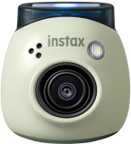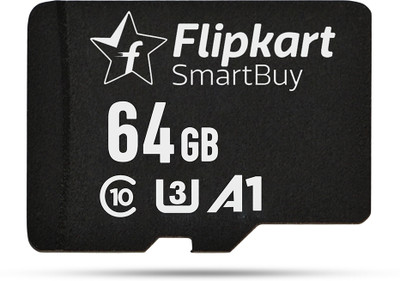FUJIFILM Instax Pal Instant Camera (Grey, White)
FUJIFILM Instax Pal Instant Camera (Grey, White)
- Exposure Mode: Automatic
- View Finder: Yes
- Self Timer: No
- Battery Included
- Built-in Flash
- 1 Year Warranty
- Cash on Delivery available?
|
| Brand |
|
| Model Number |
|
| Series |
|
| Model Name |
|
| Brand Color |
|
| Color |
|
| Film Size |
|
| Picture Size |
|
| Photo Developing Time |
|
| View Finder |
|
| Focus Mode |
|
| Exposure Mode |
|
| Shutter Speed |
|
| Self-timer |
|
| Built-in Flash |
|
| Batteries Included |
|
| Battery Type |
|
| Number of Batteries |
|
| Width |
|
| Height |
|
| Depth |
|
| Weight |
|
| Domestic Warranty |
|
| Warranty Summary |
|
| Service Type |
|
| Covered in Warranty |
|
| Not Covered in Warranty |
|
- 5★
- 4★
- 3★
- 2★
- 1★
- 1
- 1
- 0
- 0
- 1

Use the included multi-use detachable ring with your INSTAX PAL Camera – as a viewfinder to help get the best shots, as a finger carry loop for an easy hold or as a camera stand for remote shooting from the INSTAX PAL App.

You can record pre-shutter phrases or sounds in groups of five via the free, downloadable INSTAX PAL Smartphone App, and the INSTAX PAL Digital Camera will randomly play one of 5 sounds/phrases whenever you hit the shutter button. “Spin around! Dance. Smile. Fist bumps. High Five!

Tap into the power of the INSTAX PAL Smartphone App with the Remote Shooting feature and get a live view of the upcoming shot on your Smartphone!

Using the Interval Shooting App feature of the INSTAX PAL Smartphone App you can snap fast-paced digital INSTAX images in sequences of 3, 6, 11, or 21, so you can take “in the moment” shots without missing a beat

Eager to see how your digital INSTAX images came out? Transfer them via Bluetooth to your Smartphone using the downloaded INSTAX PAL App via Bluetooth and then head to the App’s built-in camera roll to find out what they look like. Once they’ve transferred over, you get to do your thing - add filters, text, and stickers, and even choose the INSTAX format of your photo print –MINI, SQUARE, or WIDE.