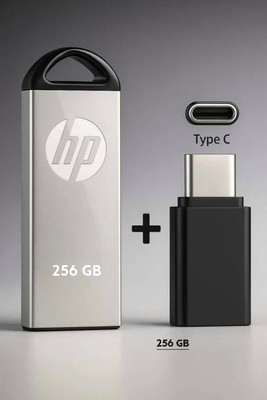PunnkFunnk USB 4G modem with All Sim Network Support, 4G Data Card with Wifi Hotspot 150 Mbps Data Card ,Calls not Supported (Black)
Price: Not Available
Currently Unavailable
Warranty
3 Months Warranty from the Date of Purchase
Highlights
- Device Throughput: Upto 150 Mbps
- 3g/4g Lte
Description
* Remember BSNL Sim Not Supported *4G LTE WIFI USB DATA CARD Compatible with Jio, Airtel, VI, Vodafone & Idea, etc. INTERNET ANYTIME, ANYWHERE. It's super thin, lightweight & portable design allows to keep it in your pocket or bag, and turn it on anytime, anywhere you need Wi-Fi. STANDARD SIM CARD SLOT Just insert a STANDARD-SIM card in SIM slot, and you are ready to use High-Speed Internet. Plug & Play to connect create network or hotspot. Supports Win7/ 8/ 10/ Mac OS. FAST SPEED 4G LTE DATA CARD You will get up to 150Mbps download speed, and up to 50Mbps upload speed depending on the Network Strength. It allows you to make HD video and voice calls, Stream HD videos and games smoothly, and download documents in a flash. It has a built-in LED indicator to know the status of signals and Wi-Fi. SUPPORT 10 WLAN DEVICES: This powerful device can support 10 Wi-Fi devices, which means you can enjoy Wi-Fi with your family and friends at the same time. Compatible with all WLAN-enabled devices like Tablets, Smart Phones, Laptops, Computers, Smart TV, etc.; QUALCOMM MSM8916 CHIPSET: Integrated with Qualcomm MSM8916 chipset, supports all SIM & provides a sophisticated blend of speed, increasing connectivity speed, balance low power consumption. Control Method: Touch; Security Protocol: Wpa2-Psk; Controller Type Push Button
Read More
Specifications
In The Box
|
General
| Model Name |
|
| Device Throughput |
|
| Voice Support |
|
| Phone Book Support |
|
| SMS Support |
|
| Memory Card Slot Support |
|
| Operating System |
|
| Power Souce |
|
| GPRS |
|
| External Interface |
|
| Key Features |
|
Dimensions
| Width |
|
| Height |
|
| Depth |
|
Warranty
| Warranty Service Type |
|
| Domestic Warranty |
|
| International Warranty |
|
| Warranty Summary |
|
| Covered in Warranty |
|
| Not Covered in Warranty |
|
Product Details
| Color |
|
| SIM or UIM Support |
|
| CDMA (EVDO) |
|
| Indicator |
|
| Network Type |
|
| Form Factor |
|
| Antenna Type |
|
| UMTS 3G BW |
|
| Edge |
|
| HSUPA |
|
| Other System Requirements |
|
| Installation Features |
|
| Other Features |
|
Ratings & Reviews
2.7
★
16 Ratings &
2 Reviews
- 5★
- 4★
- 3★
- 2★
- 1★
- 4
- 2
- 2
- 1
- 7
Questions and Answers
Q:BSNL sim supported
A:no
WOWSTORESENTERPRISES
Flipkart Seller4
0
Report Abuse
Q:Net speed kaisi.hai
A:normal
WOWSTORESENTERPRISES
Flipkart Seller2
0
Report Abuse
Q:Vi sim support Karega,?
A:yess
WOWSTORESENTERPRISES
Flipkart Seller1
0
Report Abuse
Q:Is it work on 5G network
A:no only 4g
WOWSTORESENTERPRISES
Flipkart Seller0
0
Report Abuse
Q:Idea Sim is support or not
A:yes
WOWSTORESENTERPRISES
Flipkart Seller1
0
Report Abuse
Q:About battery life
A:no battery this device is plug and play
WOWSTORESENTERPRISES
Flipkart Seller0
0
Report Abuse
Q:Can it be connected to TV?
A:yes
WOWSTORESENTERPRISES
Flipkart Seller0
0
Report Abuse
Q:Can it be connected to t
A:yes
WOWSTORESENTERPRISES
Flipkart Seller0
0
Report Abuse
Q:Jio sim support
A:yes
WOWSTORESENTERPRISES
Flipkart Seller4
0
Report Abuse
Q:BSNLsim support or not?
A:no
WOWSTORESENTERPRISES
Flipkart Seller3
3
Report Abuse
Safe and Secure Payments.Easy returns.100% Authentic products.
Back to top